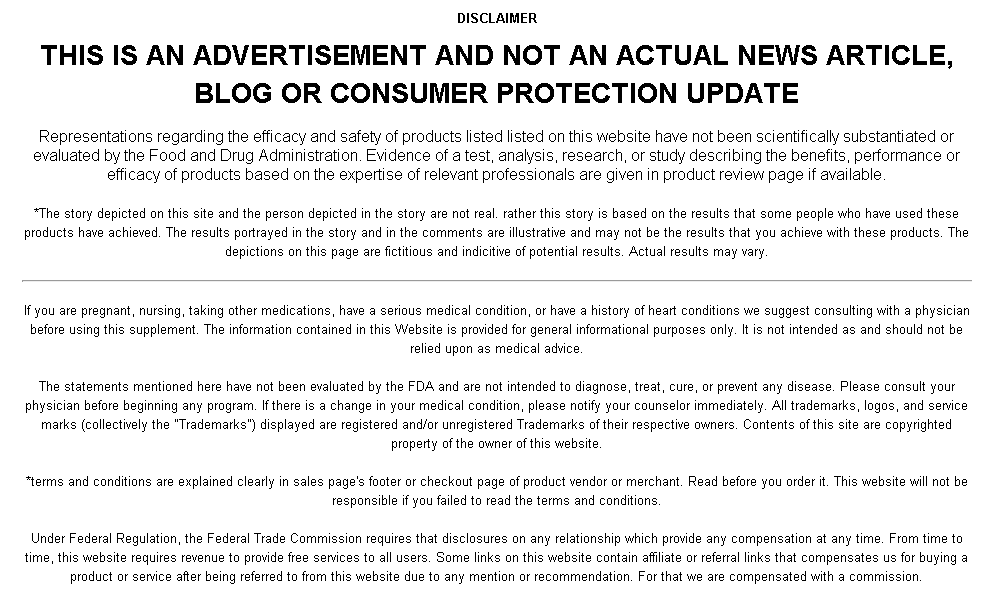Please carefully read this page before you contact MySkinMD.com:
If you read it from top to bottom, most likely you will be able to find answer to your query
What Is MySkinMD.com?
MySkinMD.com is a web-directory for various skin care products.
What Does MySkinMD.com Do?
It finds out new third-party owned skin care related products on the internet and put it all together in one place for your convenient.
What MySkinMD.com Does Not Do?
 |
Customer Service |
 |
Manufacturing |
 |
Accept Credit Card |
 |
Process Credit Card Transactions |
 |
Ships Products |
 |
Accept Returns |
 |
Issue Refunds |
 |
Cancel/Manage Any Auto-shipment Membership Program. |
What To Remember Before You Order Any Product Myskinmd.com Recommends?
Before Buying:
- We highly recommend that you read each product’s terms and conditions and understand them before you place an order
- Remember the product name
- Take note of the product vendor’s URL from where you are placing order
After Buying:
- Check for an email sent from the product vendor after purchasing the product.
- Take note of any info in the email like customer service email or number for future use
How To Get Customer Support From Any 3rd Party Product Vendor?
For questions or query about return, cancellation or refund, you need to contact customer service of the product you have purchased. For example, if you purchased XYZ Health Product, then you need to contact service of XYZ Health Product. To Be Helpful For MySkinMD.com, Read The Following Steps: [red_arrow_list width=”100%”]
- Carefully write down the product name in a notepad. If you can’t remember the product name, check your email which you got after you have purchased it.
- Search in Google with the following term “Product Name + Customer Service” or “Product Name + Terms and Conditions” (without quote). If the product name is “XYZ Product, then search term would be “XYZ customer service” or “XYZ terms and conditions.”
- If you can’t find it in the google, then you need to find the sales page of the product from where you can get customer service contact. In order to that, follow these steps:
1. Go to categories in this site
2. Select the product name you purchase
3. Click on “Buy Now” or “Free Trial” link
4. After clicking the “Free trial” or “Buy now” or “place your order” etc. button or text link, you will be redirected to product sales page
5. In the sales page, scroll down to footer and find the contact us link.